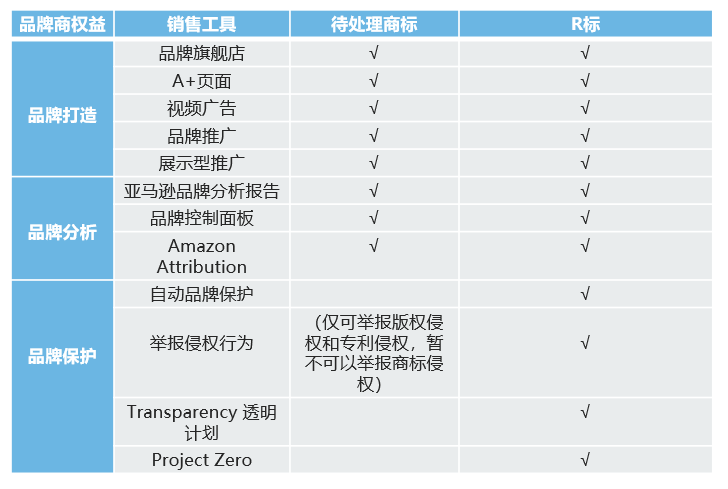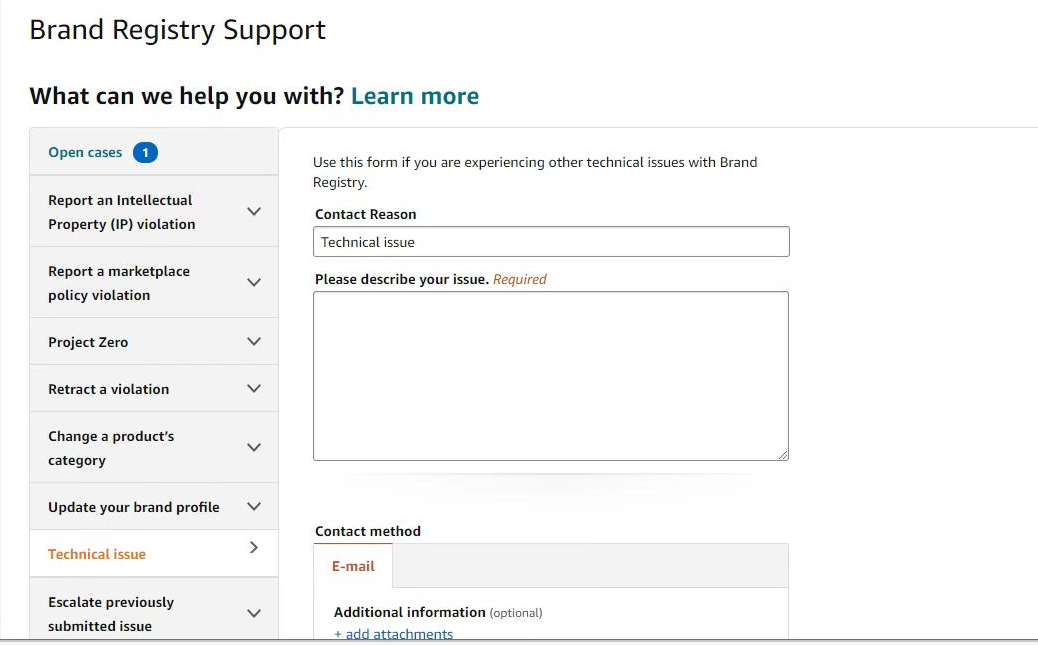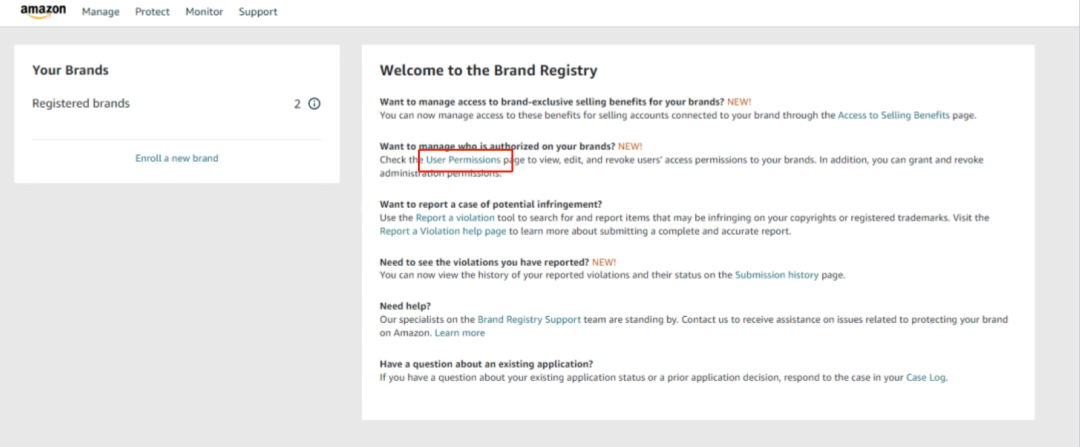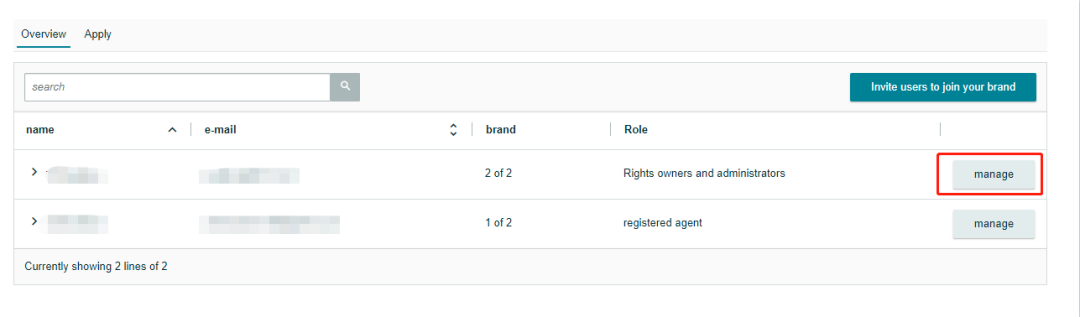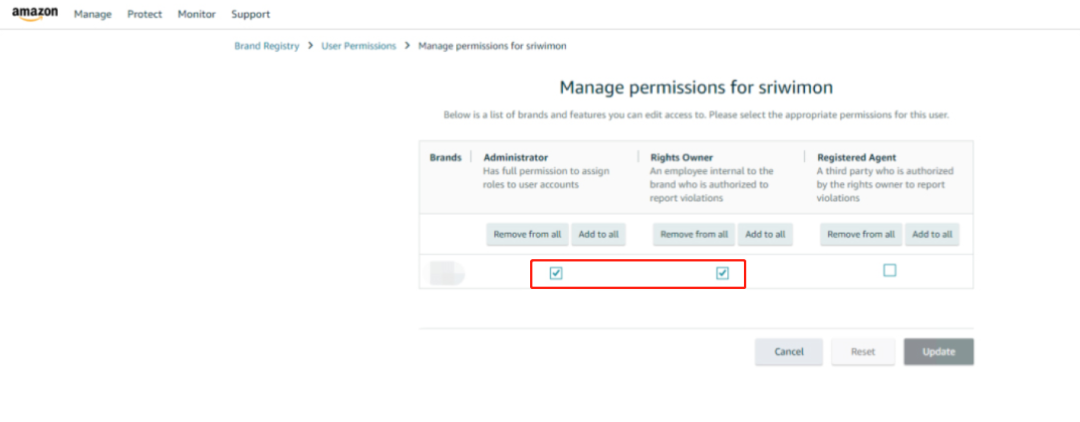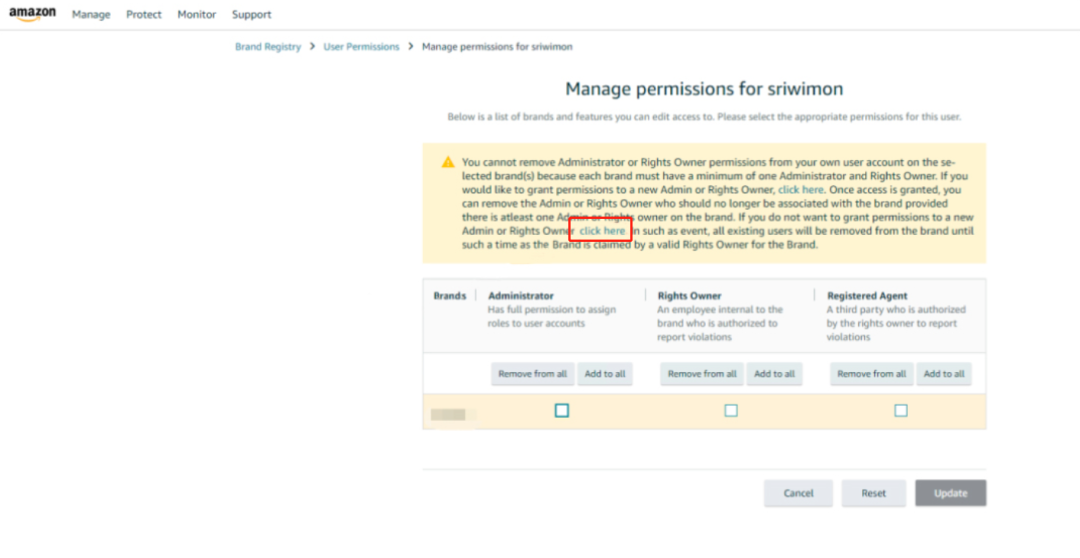1. How to deal with the TM tabs after the record?
\u0026 nbsp; \u0026 nbsp; For more sellers can enjoy brand policy in advance, to a certain extent, accelerate the growth of the brand, and make more people realize the importance of brand protection.
] But the TM label is a trademark that is in the acceptance period, and it is not a successful registered trademark. It is not protected by law. Therefore, after the seller uses the TM labeling, it must continue to pay attention to the subsequent application of the trademark.
So how should the TM tab recipe be processed in the future? There are two main cases:
1, TM target Cheng Gong Performance
\u0026 nbsp ; \u0026 nbsp; \u0026 nbsp; \u0026 nbsp; Many sellers will ask, if the TM standard has become an R standard, does it need to re -record the brand?The answer is unnecessary , you can directly contact the \"brand team\" customer service to open CASE, and then refresh.
站 U.S. Station: Open Case directly to find customer service to confirm that if there is no automatic change, you can open a CASE to find a brand registration support team to upgrade.国 British Station: Select \"Technical Issue\" directly on the brand support page, indicating that you want to update the status of trademark registration and send them the trademark scanned parts to them, and will receive emails in 2-3 days.
2, the failure of the TM standard
\u0026 nbsp; \u0026 nbsp; \u0026 nbsp; \u0026 nbsp; Stay here. After all, the TM standard filing is only a transition period. Only the R bidding record is successful can the brand be protected for a long time. 2. The latest question of brand filing
1. Question: If there is no sales destination for trademarks (such as: in Amazon, the United StatesStations are sold, but there are no US trademarks), but there are registered trademarks in China. Can you first sell it on Amazon and apply for trademarks later?
Answer: Yes, but there are risks. During the normal sales process, it may occur to the trademark of your trademark by others. In turn, it will sue you to infringement, and the domestic registered trademark cannot be used for the Amazon brand filing and cannot enjoy the brand building and brand protection provided by Amazon. Therefore, it is recommended to do a good job of trademark registration and brand filing.
2. Q: If you operate the United States and Japanese stations at the same time, and use the US trademark to complete the brand filing at the Amazon U.S. station. Although I do n’t have a Japanese trademark, can I use reporting infringement tools to report Japan asin?
Answer: No. The seller must have a valid local trademark (that is, the Japanese trademark), and report the infringement report of Japan's Asin with reported infringement tools. If you have a multi -country trademark, please enter Brand Registry Support \u0026 GT; update your brand information \u0026 gt; provide other trademark uploads.
3. Q: How to cancel the brand filing?
Answer: Earlier, Pharaoh had specially sorted out an article \"Dry Stock Sharing: Detailed Process of Amazon Brand File Corporation\"
Topic introduction. Recently, some sellers have a new and easier way to cancel the brand's feedback:
]
]
 CHINESE
CHINESE ENGLISH
ENGLISH