Many foreign trade or cross -border e -commerce must be a website. If you do n’t have a website, then customers will feel that you are not too reliable. If you have a free tool to quickly help you make a website, then you can be at any time. Add a website for customers to display the product, or you need the official website when you need to make Amazon filing. And I dare to say that the effect is definitely not as good as the WIX site, because many domestic stations do not understand foreign markets. Now it is adaptive to do websites abroad. Maybe you do n’t know what adaptation is it? That is, you can automatically match according to the browser, and you don't need to do more mobile version. This is why you need to use the focus of Wix. Of course, it is more important to do it for free.
What is wix?
Wix is \u200b\u200ba listed company in the United States, stock code [wix], may company.
Wix.com is the world's leading cloud computing development platform with millions of users. We allow everyone to easily create a beautiful professional website.
Promote your business, show your art, establish an online store or just test new ideas. Wix website builders have everything required to create a complete personalized, high -quality free website.
Our powerful technology allows everyone to easily build beautiful websites, professional and functional online websites. The possibility of infinite creativity, no need to know the code, let you play freely and fully manage your online business.
The support of our global developers, open SDK and unparalleled design capabilities to establish a unique ecosystem. Partners, developers, web designers and other online professionals can effectively promote their applications and serve millions of people through WIX.
So how to use Wix to create your own website?
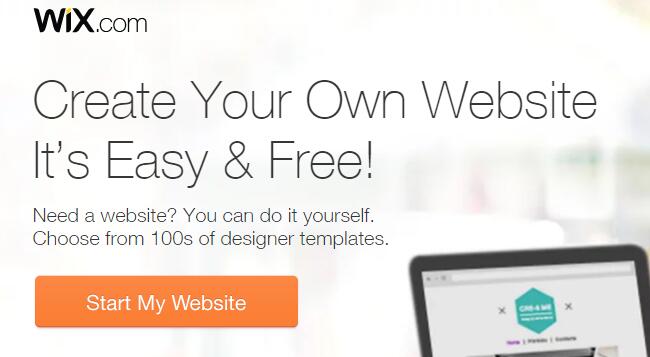
Enter the Wix official website by connecting, you can see the yellow button above, and then click \"Start My Website\" to start the site.
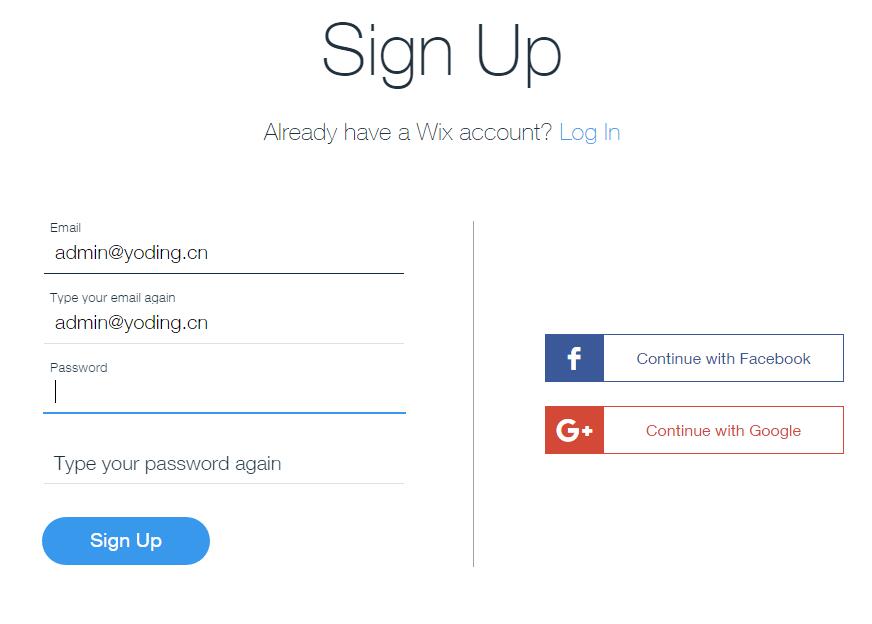
Enter the mailbox and password twice, and then click \"SIGN UP\" to enter the starting registration, or register login directly with Google or Facebook.
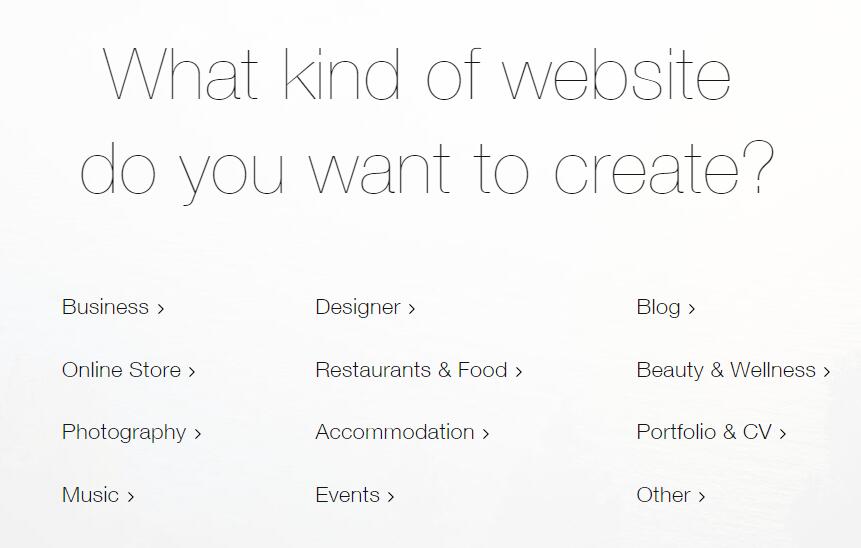
Then select the website category you want to registerType, if you are a product website, you can choose the first Business. If you want other types, you can choose according to the needs and translate it with Google.
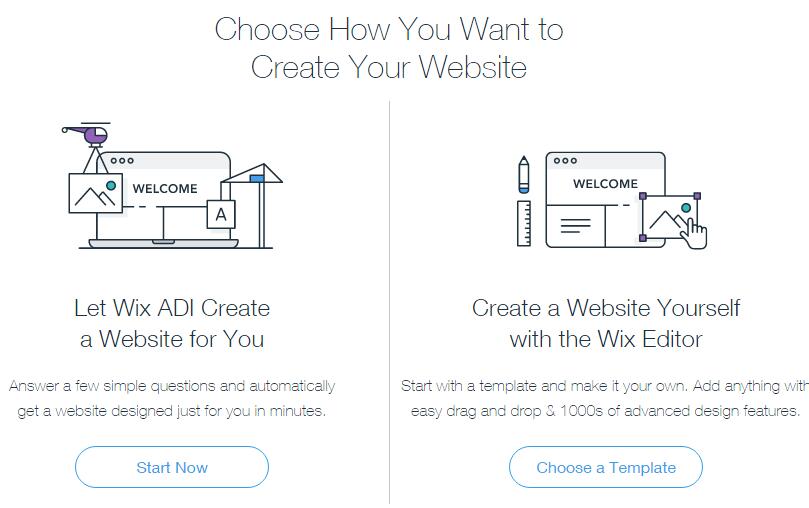
Subsequently select the site to build the site, the left side is intelligent generation, and you will ask you a few questions later, and then you choose to give you one of the most suitable for you according to your intention. Website of demand.
On the right is a way to choose a template manually. This way can be more autonomous. It is recommended to use the method of selecting the template on the right, because the automatic way on the left will be a bit slow, especially in China in China Under the network.
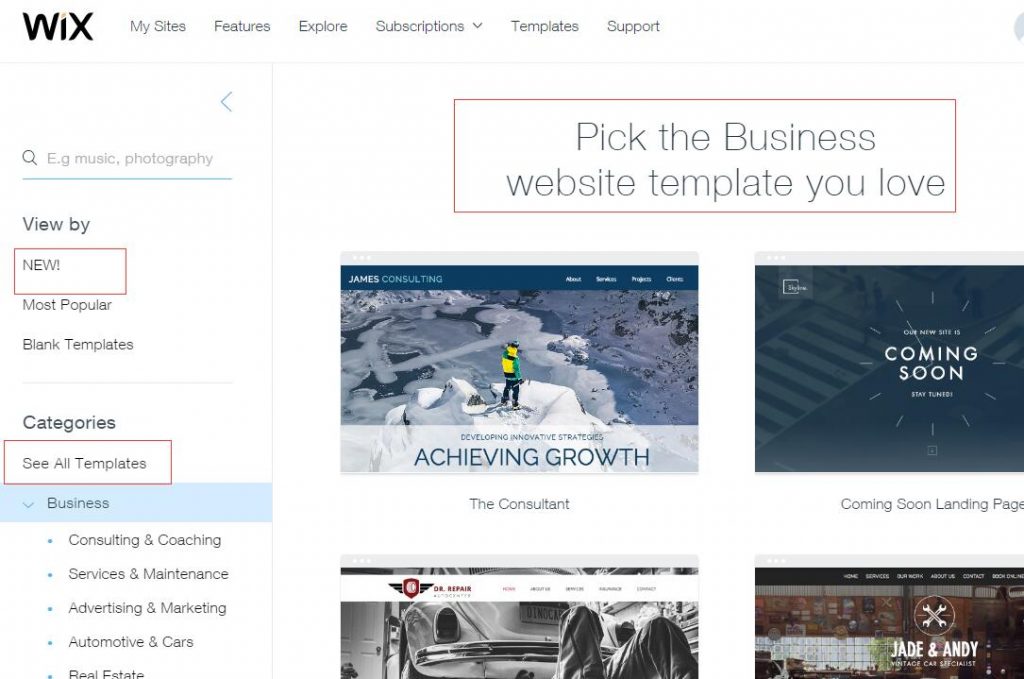
Then you can have hundreds of exquisite pre -made templates to choose It's just that you can choose a template that feels appropriate as a reference or too lazy to do it yourself, or you can choose more templates to view other categories.
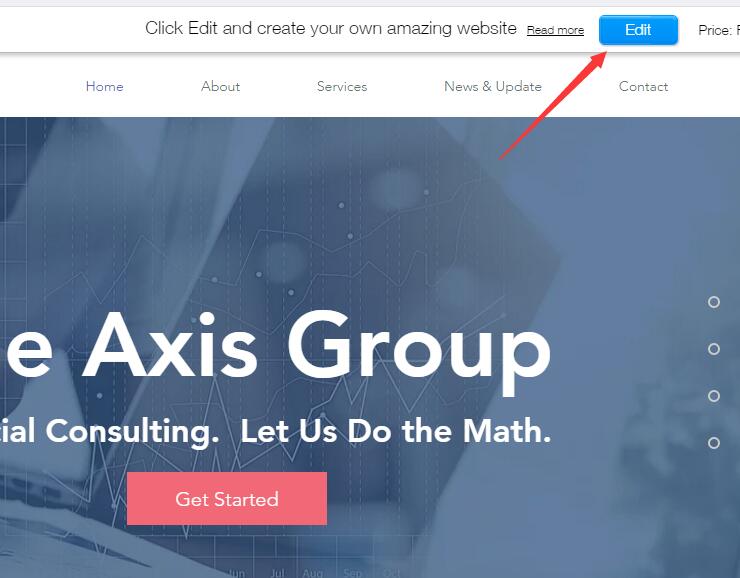
You can select the \"Edit\" editing template after previewing the template. In fact, each set of templates are very exquisite. If you spend thousands of dollars, you are not so good in the country.

This is the control panel. You can find that the operation is very simple. You only need to double -click the text to enter the editor, or the mouse can be put up and you can appear \"Edit Text\". Edit the background at will

Is the operation very simple? There is no need to understand technology at all
\u0026 nbsp;
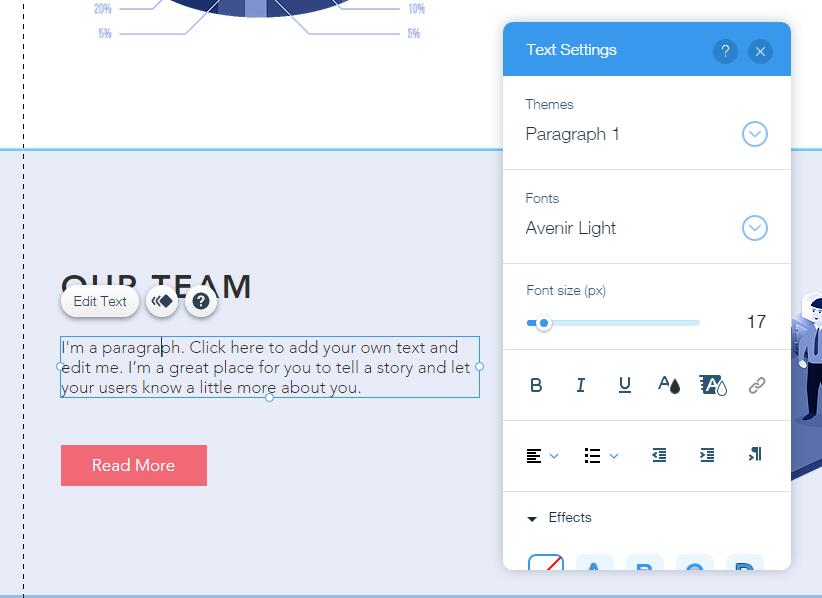
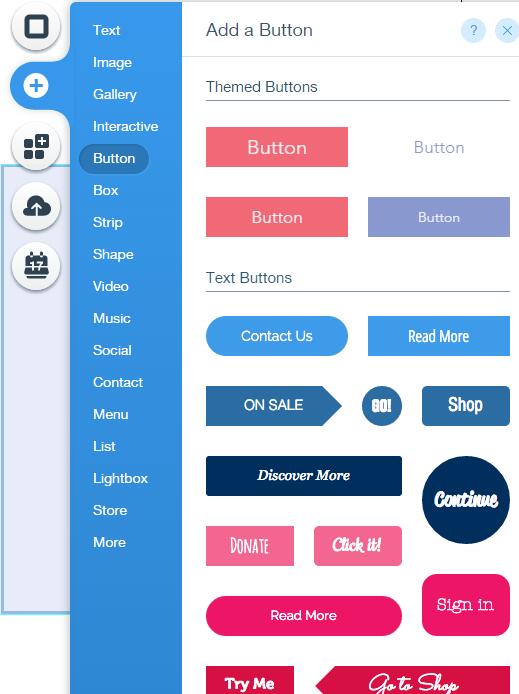
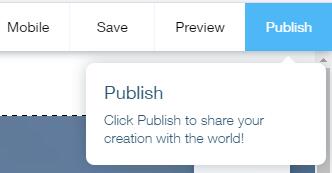
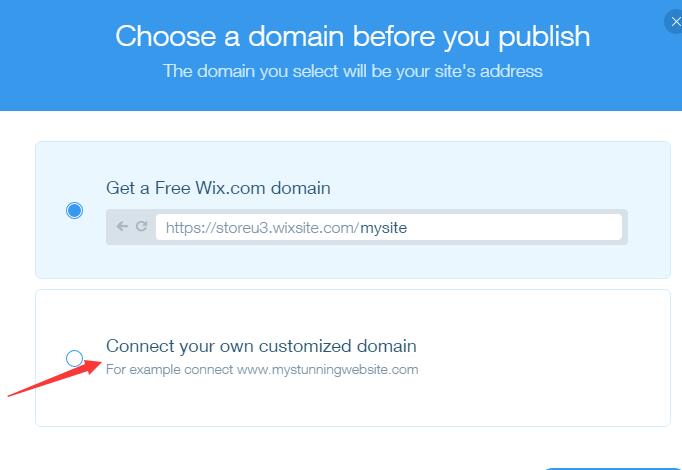 and then select the domain name. The second -level domain name, or the domain name of your company's own, that is, an independent domain name like baidu.com, is also possible, which completely highlights its own brand, but this needs to be upgraded, but it is very cheap, dozens of dollars. That's fine.
and then select the domain name. The second -level domain name, or the domain name of your company's own, that is, an independent domain name like baidu.com, is also possible, which completely highlights its own brand, but this needs to be upgraded, but it is very cheap, dozens of dollars. That's fine.
 Then you can see the successful release. You can also preview the website. User experience that is exactly suitable for foreigners can experience this. This is what Chinese cannot do.
Then you can see the successful release. You can also preview the website. User experience that is exactly suitable for foreigners can experience this. This is what Chinese cannot do.
\u0026 nbsp;
Then you will find
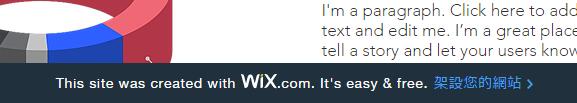 There will be a small wix small belowFrame, of course, if this free version is generally okay, but you may want to remove it, how can you remove this advertisement you don't like?
There will be a small wix small belowFrame, of course, if this free version is generally okay, but you may want to remove it, how can you remove this advertisement you don't like?
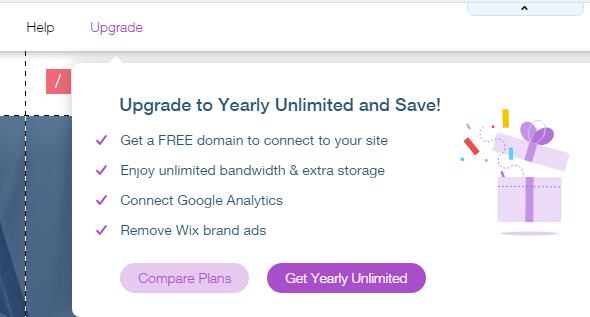 You can see the upgraded \"Upgrade\" on the editing page or elsewhere. Of course, will you say that it is not free? It is really free to build a website, but if you want to use your domain name and remove the Wix logo, you need to pay a certain fee, otherwise others will drink Northwest Wind.
You can see the upgraded \"Upgrade\" on the editing page or elsewhere. Of course, will you say that it is not free? It is really free to build a website, but if you want to use your domain name and remove the Wix logo, you need to pay a certain fee, otherwise others will drink Northwest Wind.
But you don't need to worry at all. This is very cheap. It only takes more than 20 yuan a month. If it is bound to the domain name and removes the advertisement, it will take $ 8 a month, and it is less than 50 yuan. You can make a best website, and you can change or choose your favorite template at any time. Is it very good? Go to make your own website.
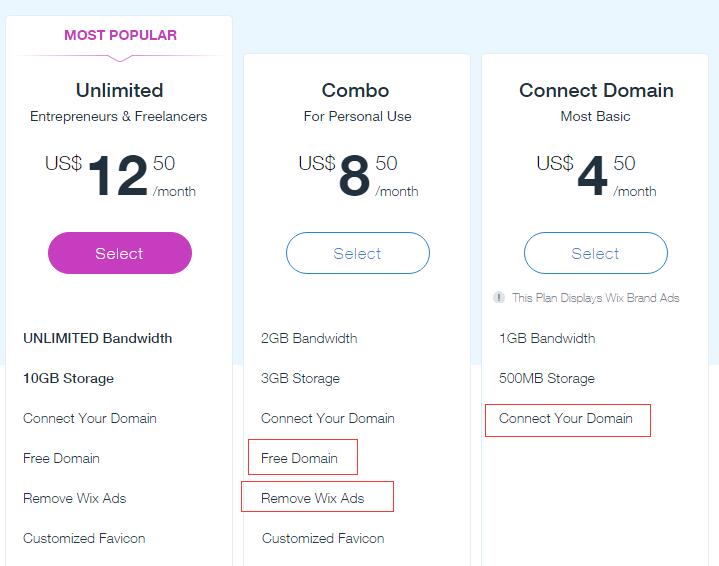
 CHINESE
CHINESE ENGLISH
ENGLISH





