\u0026 nbsp;
Click to enter the Chinese SHOPIFY official website for free registration and use Shopify
The collection setting of Shopify is very simple, everyone watched 72276.com After the delivery method introduced in the previous article, if you apply for some collection tools, you can also refer to how to set it.

First of all, click \"Settings\" to enter the SHOPIFY setting option
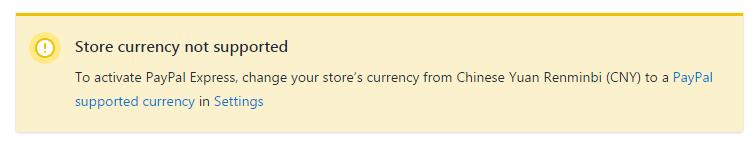
If you want to set the collection method, the collection method, You have to register the store in RMB by default. You have to set it as a US dollar first. If you set up the US dollar receipt method, you can ignore this step, otherwise the error will be prompted to set the exchange rate first
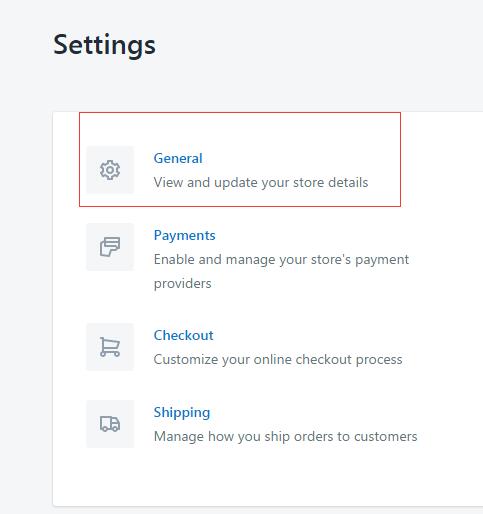
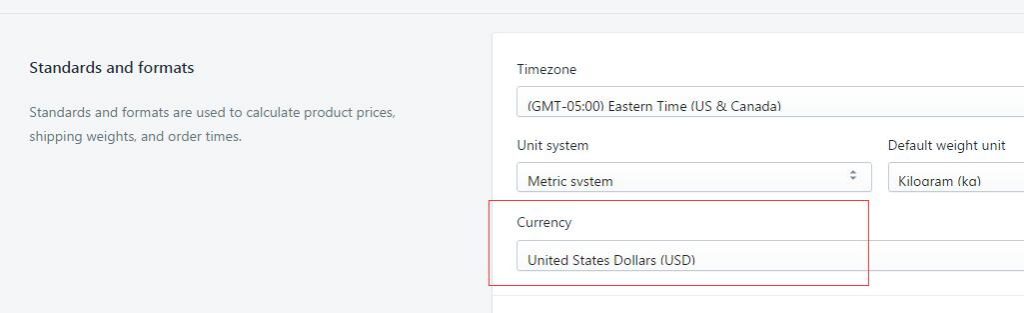
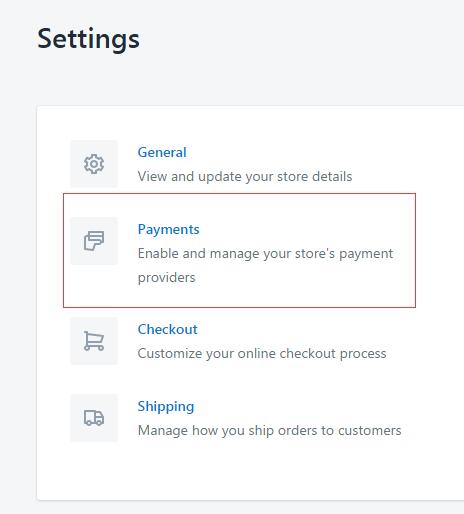
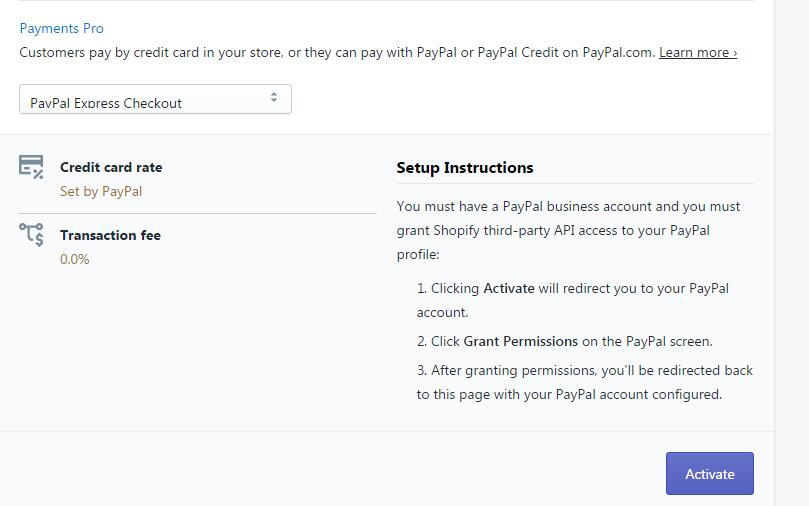
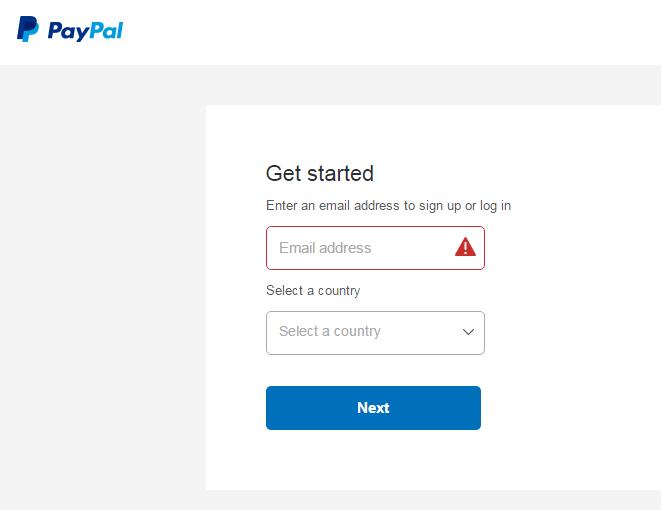
] Click \"General\" to enter the settings 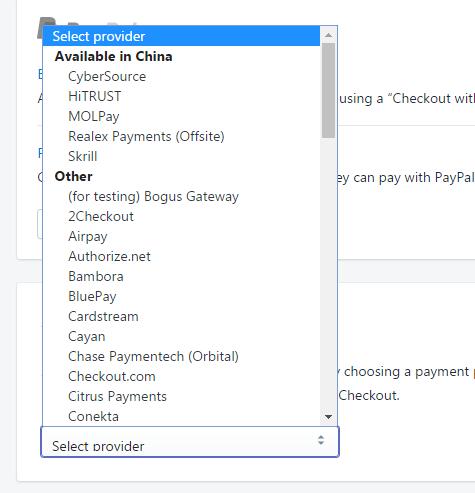
The first one is US dollars after setting down. After setting USD, you can return to the settings menu to start the payment method [123 ] 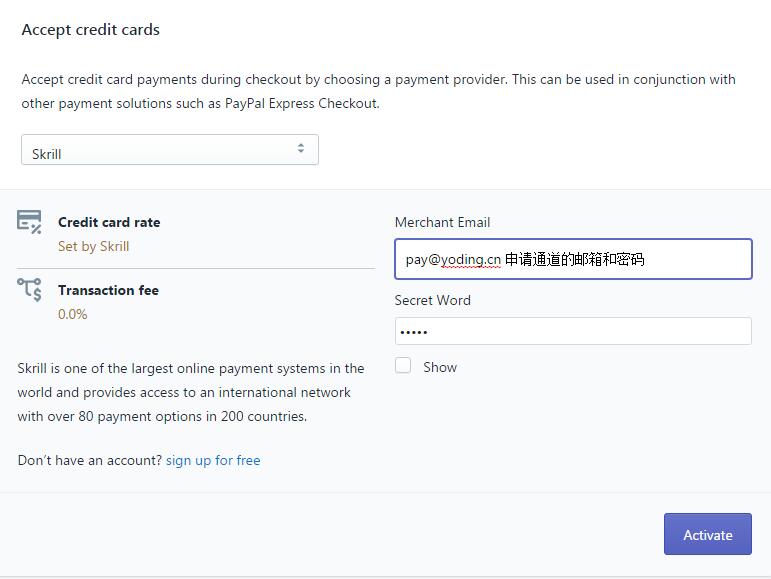
Here back to the interface just now, and then select \"Payments\" to set the payment method. Here is to set PayPal as an example
You you Pull down and select PayPal Express Checkout and click activation 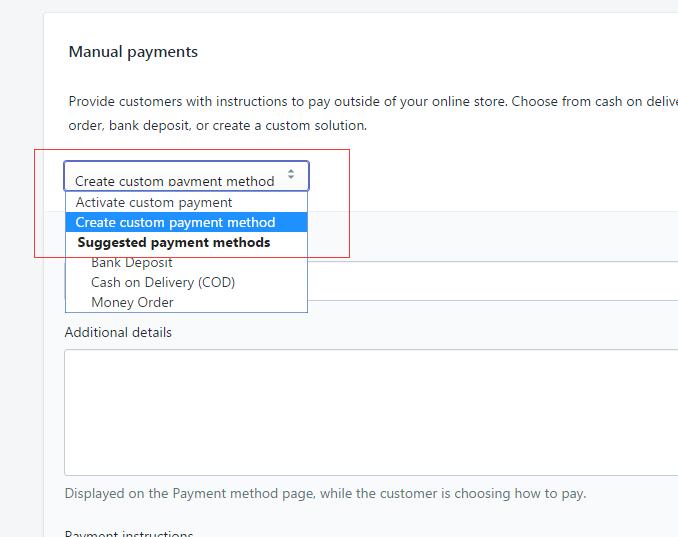
to enter the PayPal's webpage, then enter the mailbox and select the country as required, and then return to the account. Then set it up and set it. In this way Okay Paypal pays. 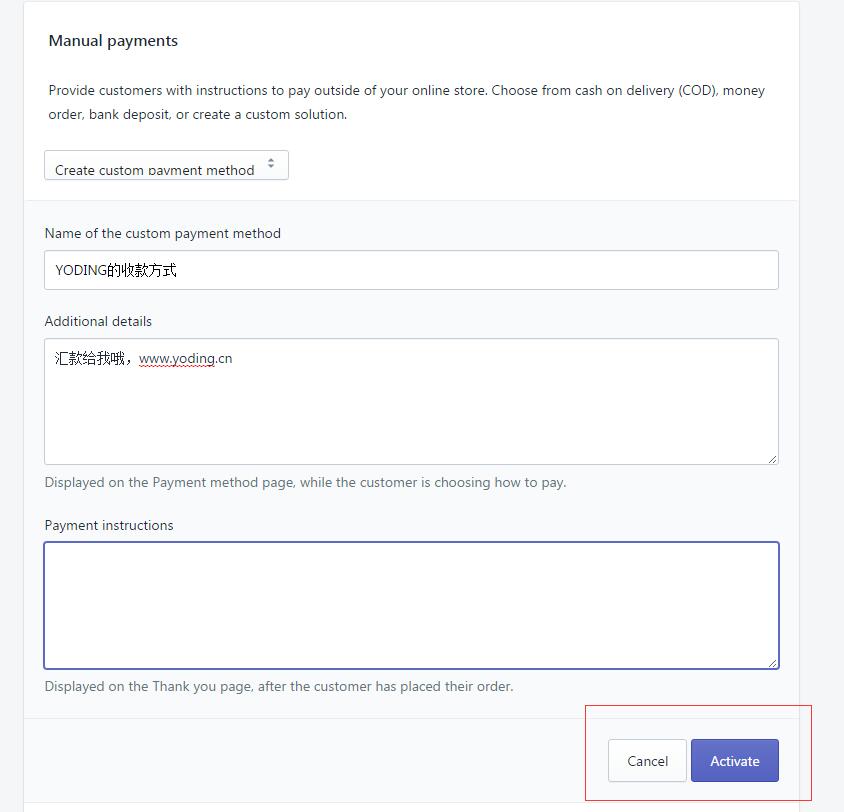
If you want to use a third -party payment method, pull down
Select a credit card channel you have applied for, and then you can set your account information. You can use the credit card to collect the money.
If your payment method is self -defined, then it is also possible. You can manually set a way to pay, such as WeChat payment [
[ 123] \u0026 nbsp;