The first two articles introduced what is AMZSCOUT and teach you how to register AMZSCOUT. Now we will tell you how to use AMZSCOUT to develop products.
If you have not registered AMZSCOUT, click to enter the official website of AMZSCOUT official website for free trial and enjoy the discount: http://www.72276.com/get/amzscout
First of all Let's talk about plug -ins. The AMZSCOUT plug -in is mainly to help you get more product information, better help you develop the product, directly on the product list page, no need to open each Amazon product webpage, No need to need Go to the product page to get BSR, monthly sales, profits and other reference data.
What is the most important point to sell on Amazon? Of course, collecting complete and detailed sales information. AMZSCOOT will help you develop decisions on selecting a market segment according to actual information, not intuition.
AMZSCOUT can save a lot of time for you, because you do not need to collect information manually or use a lot of tools! All necessary information can be received in the Chrome program. Use the smartest Amazon product development tool to explore Amazon.
You have obtained a powerful tool to collect the following information:
\u0026#8211; estimated monthly sales \u0026# 8211; estimated monthly income \u0026#8211; the minimum price of the seller \u0026#8211; FBA commission \u0026#8211; product description quality score \u0026#8211; BSR \u0026#8211; the average evaluation and comment number \u0026#8211; and 7 more useful tools.
Use a flexible screening system to filter your information. AMZSCOUT will directly display the following information in the plug -in window:
\u0026#8211; the historical price of the product \u0026#8211; historical ranking of the product \u0026#8211; Demand dynamic.
The expansion function can also calculate your profit: click the value in the FBA fee or the value in the net price bar to start, you can calculate your income.
Which countries can the expansion function use?
\u0026#8211; American (Amazon.com) \u0026#8211; Japan (Amazon.co.jp) \u0026#8211; .co.uk) \u0026#8211; Canada (Amazon.ca) \u0026#8211; Germany \u0026#8211; France (Amazon .fr) \u0026#8211; Italy (Amazon.it) \u0026#8211; India (Amazon.in)
AMZSCOUT work efficiency Yes, but Jungle Scout still has stronger functions and data analysis capabilities. Of course, you can buy both tools , click here to enter the official website of Jungle Scout to get discount http: // www. 72276.com/get/junglescout [7 [[[[[7 7 7 7 7 7 7 7 7 7 7 7 7 7 7 7 7 7 7 的Business ranking) is the indicator of product sales RPR estimates the number of monthly income per month
LQS (listing quality score) \u0026#8211; Description, characteristics, product pictures
amZ \u0026#8211; Amazon mch \u0026#8211; seller
fba (Amazon shipment) \u0026#8211; pay Amazon service to provide products for products, Packaging, transportation and customer service
The current plug -in version has a Chinese version, so it is easy to use, I don't need to introduce the above data description field one by one.
First open the Amazon product page or the browse page you want, then it is very simple, only
Click this AMZSCOUT buttonYou can come out the analysis page of AMZSCOUT, and wait a moment to analyze the product data of the entire page.
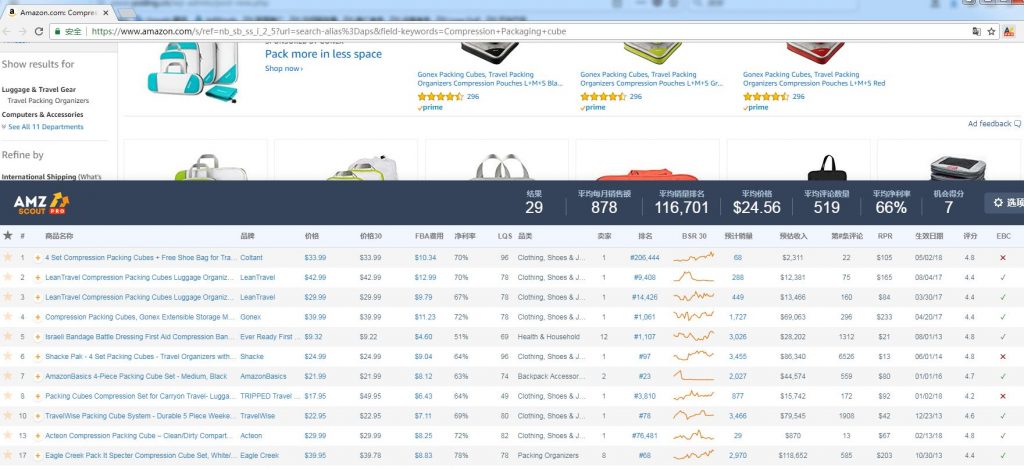 Click the option, you can set more data list
Click the option, you can set more data list
and then click the application to automatically take effect. You can put the average monthly month The sales volume can be convenient for selection.  \u0026 nbsp;
\u0026 nbsp;
 Generally speaking, ranking and sales data are still more likely, so this is also very practical.
Generally speaking, ranking and sales data are still more likely, so this is also very practical.

There is also a small function on the right side. Three points, you can use \"Find in Alibaba\". You will find that this can be searching for products with products. The purchase price of the foreigner
Of course, it can be found in Alibaba. Generally, it must be Made in China. 
For example, clicking the data in \"Ranking\", then the historical ranking will be displayed 
The profit will automatically come out to the profit calculator will ,Is not it simple. 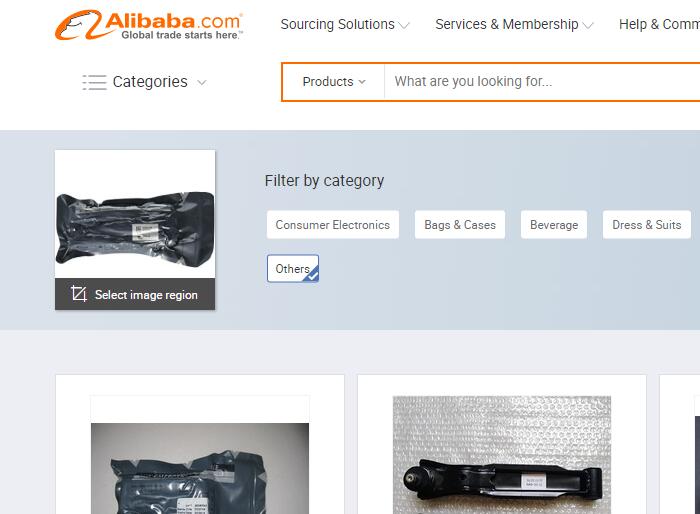
\u0026 nbsp; 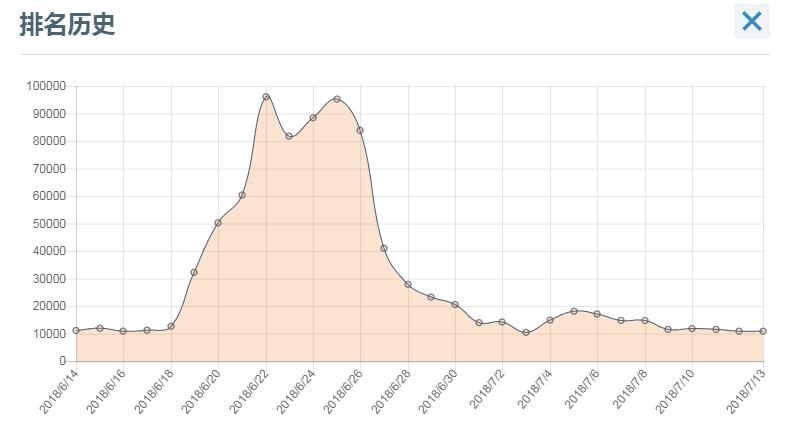 The bottom of the bottom is simple, one is to manually get the next page of the product, and the other is to automatically obtain it automatically. , X5, X20's speed acquisition, and Google trends and export product data.
The bottom of the bottom is simple, one is to manually get the next page of the product, and the other is to automatically obtain it automatically. , X5, X20's speed acquisition, and Google trends and export product data.

Click on this column header to sort it

Frequently Asked Questions [ 123]
Q: I bought the plug -in, how to use it? 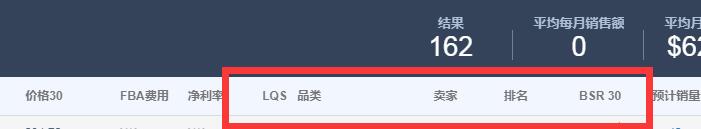
Answer: Open the Amazon website, search for the keywords of the target product, and click the plug -in button. You will see a pop -up window with a load. I found the information of the product.
Q: Is the estimation value, daily, or annual information?
Answer: The estimation value is monthly data.
Q: How is the estimation value calculated? Answer: These values \u200b\u200bare calculated using formulas. This formula is based on Amazon's large -class categories (such as home decoration, books) and one of these categories.
Q: What does the net worth column mean?
Answer: The net worth column means thatThe price after going to FBA and 15% Amazon website commission.
If the FBA fee cannot be obtained. The net price will be calculated by the formula
Q: What does the LQS column mean?
Answer: LQS refers to the quality score of listing.
AMZSCOUT analyzes many product description standards and calculates its score. The higher score means that the position of the search results is more forward. You can check the detailed score to move the mouse to the LQS value.
Q: What does the RPR bar mean?
Answer: RPR refers to the income available for each comment. The larger the RPR, the better the sales opportunity on Amazon. Q: Is the FBA cost based on a single piece or the total calculation?
Answer: The FBA cost is calculated based on a single piece, including one month's storage fee.
Q: I have paid for this plug -in, but it cannot be used. Answer: If the plug -in cannot be used, please send us the following information to us by email: Transaction ID, gmail mailbox name.
Question : Is this one -time delay or monthly cost?
Answer: This cost is a one -time fee.
You no longer need to pay. All functions that have been extended.
Q: I bought the expansion function, how can I use it? Answer: Open the Amazon website, search for some products, and click the expansion function button.
You will see a pop -up window with a load. After a few seconds, information about the product found. \u0026 nbsp; \u0026 nbsp;