The second -level domain name that comes with Shopify is generally used for testing. If it is officially launched, you must buy an independent domain name. How can you bind your own independent domain name? I will introduce it here. Let me talk about it here. The second -level domain name is generally only used for testing. After the registration is filled in, it cannot be modified. There is no need to register to modify it again. In the end, it is necessary to use an independent domain name.
\u0026 nbsp;
\u0026 nbsp;
Click to enter the Chinese SHOPIFY official website to register and use Shopify
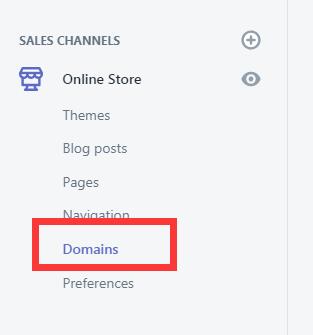
Open the Shopify background, there is a Sales Channes on the left, and then click \"Domains\". Here we explain in two cases. One is to register the domain name directly in Shopify. This is the simplest and convenient method, but the domain name is slightly a little small. It is expensive, but it does not hurt the elegance. Another is that you already have a domain name or buying a domain name elsewhere. This requires manual binding and we will explain it one by one.
S situation 1: If you do not have a domain name, pursue simple and convenient registration directly in Shopify
You can directly click the purchase domain name button on the right side
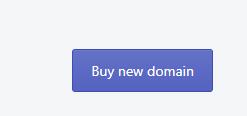
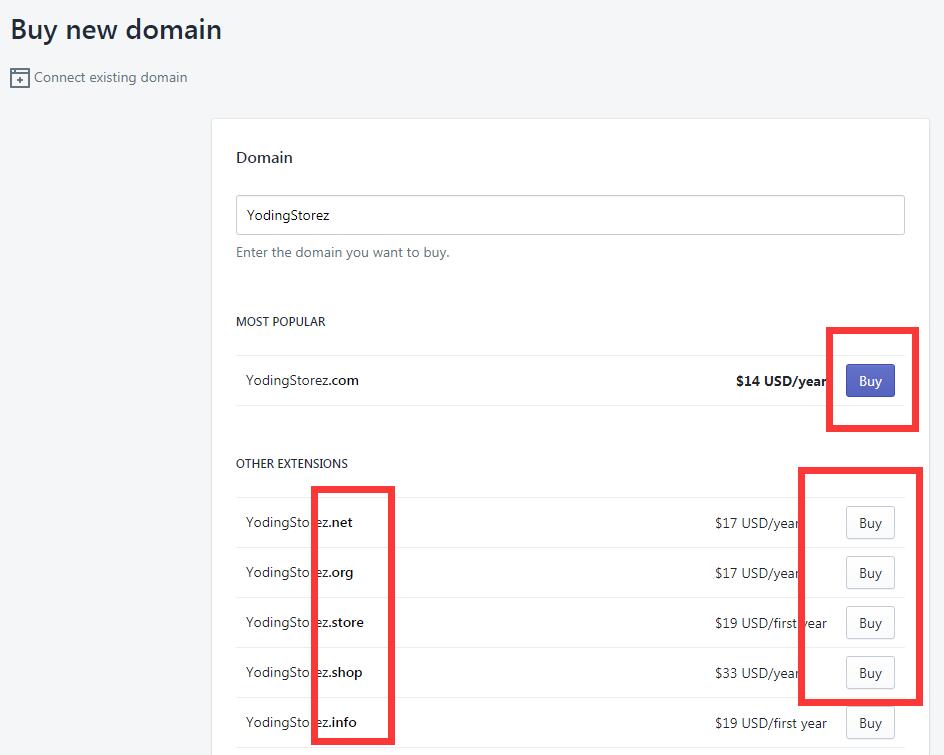
Then search for the domain name you want. If you can register, you can see the BUY button, and then the next step is completed. You can use it automatically without binding.
S situation 2: How to manually bind the domain name purchased elsewhere to Shopify
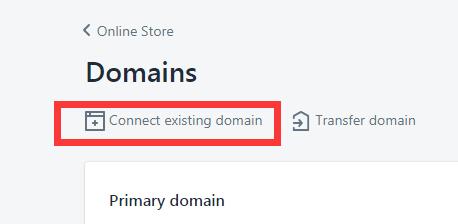
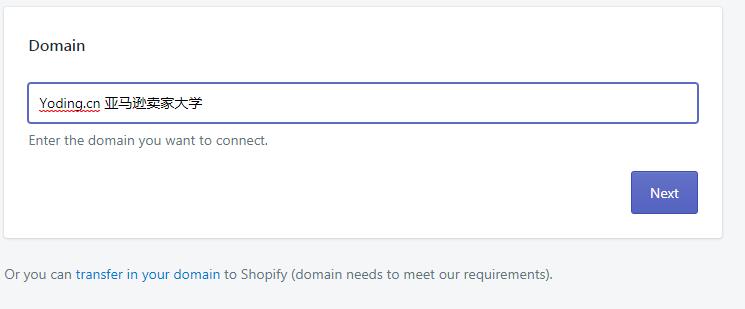
Fill in the front@ 你 你 i: 23.227.38.32
Then do a cname analysis, fill in www before, fill in later: Shops: SHOPS .shopify.com
As shown in the figure above, then it is okay, and then click to verify. 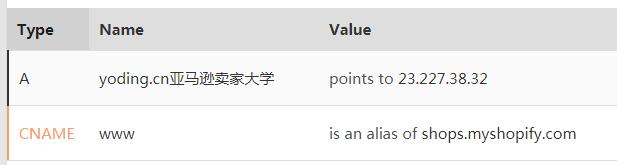
Only after the modification is completed, you can click \"Verify Connection\" to verify it.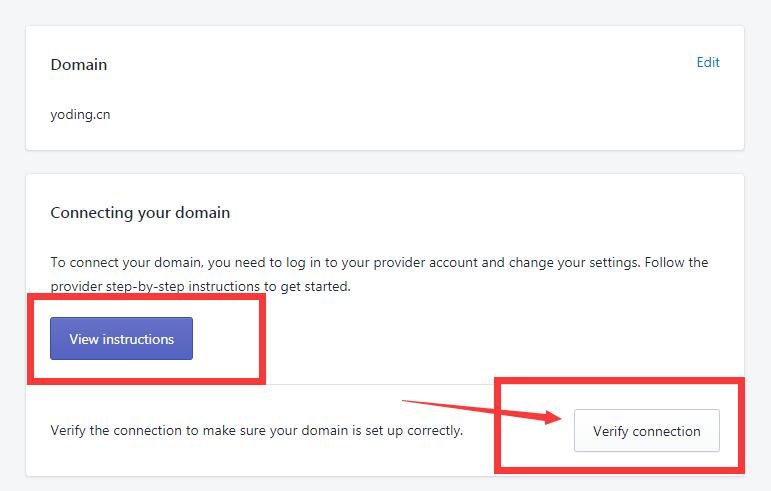
It shows that green is done. In this way, the operation of the binding SHOPIFY domain name is completed.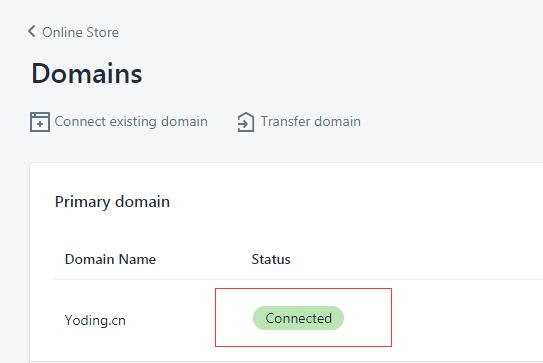
Click to enter the Chinese SHOPIFY official website for free registration and use Shopify
 CHINESE
CHINESE ENGLISH
ENGLISH





