Shopify stores is actually very simple. As for what is SHOPIFY, we have already said before. In short, this is the hottest independent station platform at present. So why should you use this platform? Because Shopify solves the problem of technical problems and the various stations you will encounter, at the same time, let you build your own independent station business with the least cost, is it cool? Then I found that it was not what I wanted. Shopify only needed two or three hundred dollars a month to get it, and there was no restriction.

\u0026 nbsp;
Click to enter the Chinese SHOPIFY official website for free registration and use Shopify
Shopify store opening store What are required and needed?
Everyone can open a shop, no request, no review, no qualifications, you can sell anything.
What do you need to prepare for shop opening?
A foreign mailbox (gmail, outlook, hotmail, yahoo, yandex and other mailboxes) or corporate mailbox, Alibaba Cloud mailbox, do not use QQ, 163 and other domestic mailboxes, otherwise the registration is right. Boarded -
Dual currency credit card, support the US dollar, VISA, Master can basically support it, as long as you have foreign platforms, you will ask -
to be as simple as that, others, others, others, others, others, others, others, others, others, others, others, others, others, other simple, others It is registered.
There are some problems encountered during the process of registration
Do you have to choose a package after registration? Yes, although there are free trials, the free trial password cannot be canceled, and it cannot be bound to your domain name, so you can only experience the background yourself. -
How to register Shopify?
In the first step, be sure to open the Shopify free trial before you can enjoy the follow -up more support:
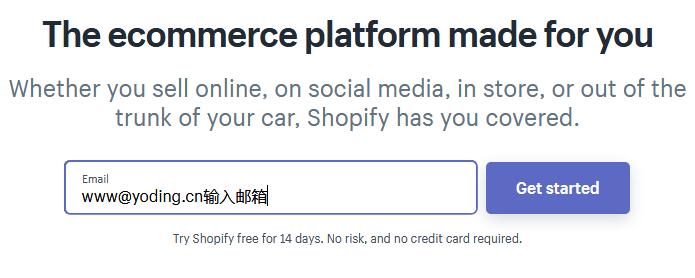 After opening it输入邮箱,然后点击“get started
After opening it输入邮箱,然后点击“get started
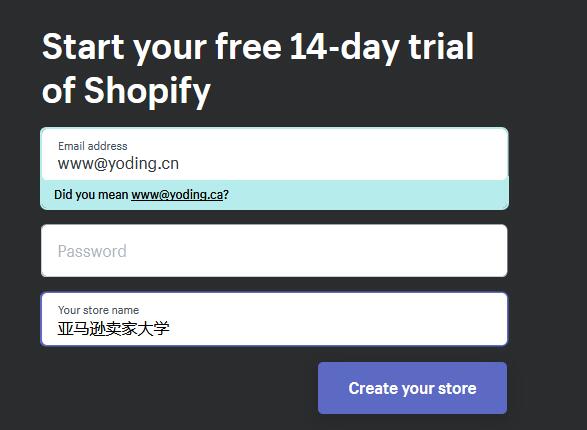 然后输入密码和店铺名字,建议英文或者拼音,不要写中文。
然后输入密码和店铺名字,建议英文或者拼音,不要写中文。
[123 ] [[[[[[[[[[[[[[ It is done in such a simple step, register, and then the next step is to enter information 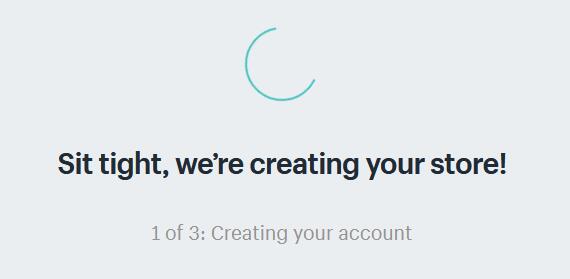
You can choose it when you encounter it, not affect the registration 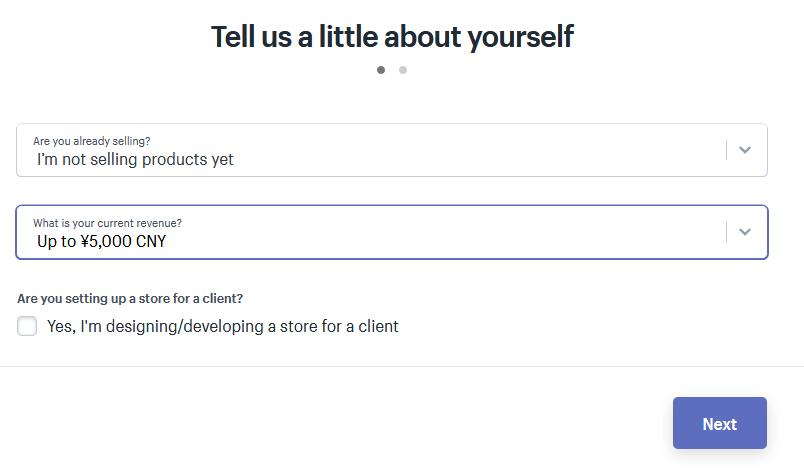 [
[
[ 123]
Fill in the name, address, telephone, city remember to fill in in English or pinyin. 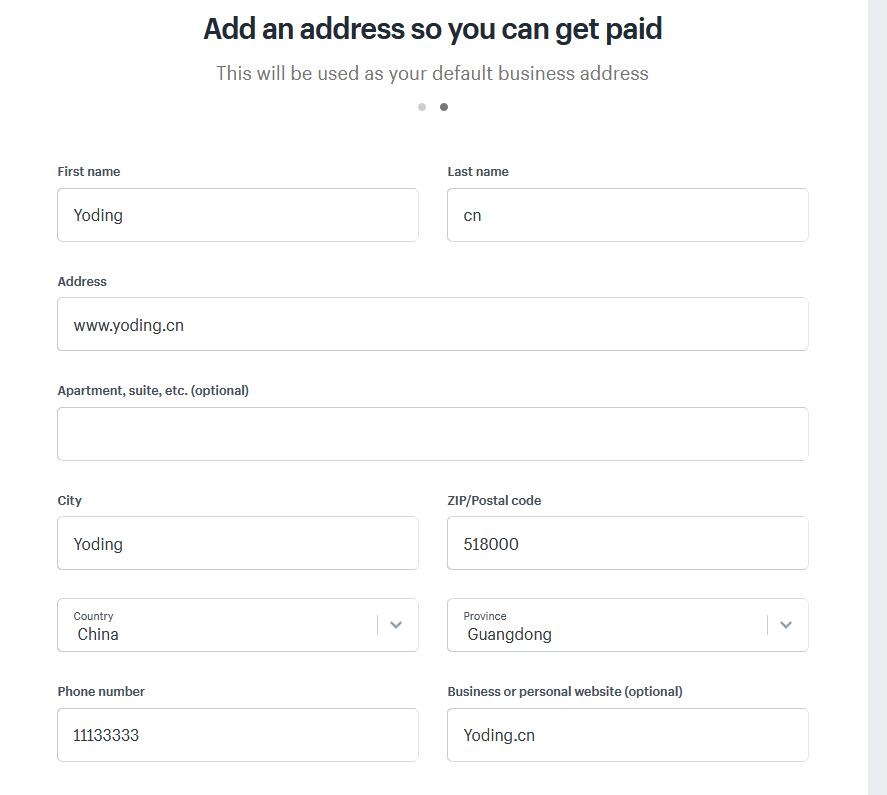
Then enter the background, select a package according to the prompt 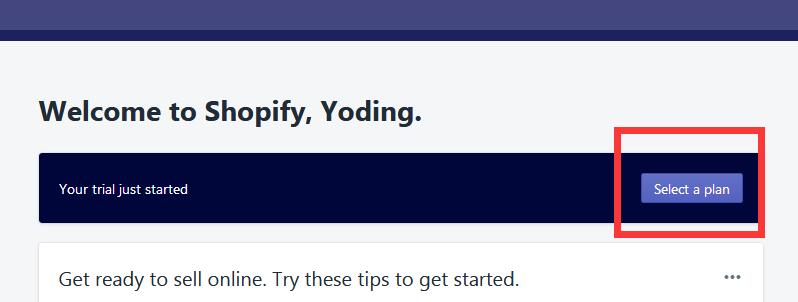
At the beginning, choose this $ 29 However, if you think it is necessary to upgrade again. 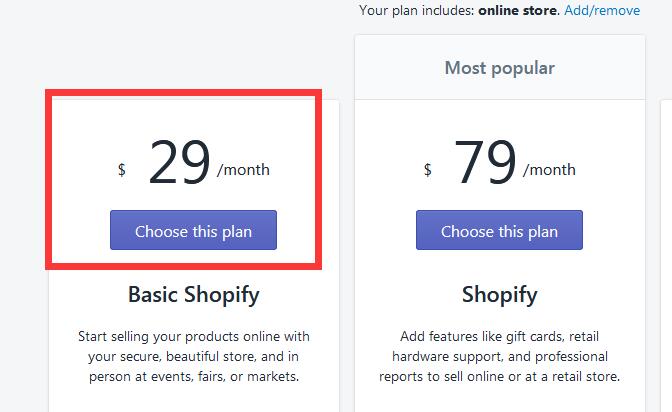
You can pay according to monthly or annual payment. There are still discounts on the annual payment. Then fill in the credit card and address information to complete the payment and start using Shopify.  How to cancel the access password at the front desk is actually very simple
How to cancel the access password at the front desk is actually very simple
The left menu, select preferences
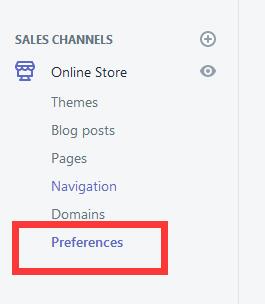
Then you can cancel down the right side. Of course, if you do not choose a package, it cannot be canceled, so you should not forget to choose the package in the previous step.
\u0026 nbsp; 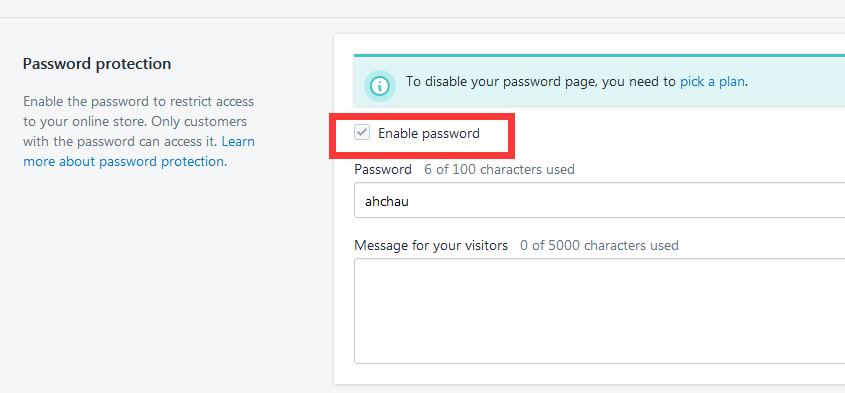
\u0026 nbsp;