The brand flagship store creates a simple and easy -to -use. Use the basic template editing module content to display the complete multi -page layout. -
It can attract traffic from Amazon (such as blogs, social media and other marketing activities). -
-
] (1) Get an exclusive Amazon brand link (2) Create multiple pages to display multiple types of products ] (3) The preset four templates (selected boxes, labels, commodity grids, blank) and desktop templates (4) Use the user to import the shop through the Amazon search and product page [123 ] (5) Search for ads through headlines to introduce users to the store (top of the page, left side of the page, below the page)
(7) Store social sharing function, which is convenient for promotion and drainage outside the site
(8] (8 ) Provide an advertising report function
(9) Provide traffic data reporting function
Amazon brand flagship store from one or more page groupsto make. Each page contains multiple content modules.
Each Amazon brand flagship store can have three levels, and each level has a wealth of page templates.
Amazon brand flagship store contains three templates. You can quickly create pages through the default module page:
Content module examples on the Amazon brand flagship store :
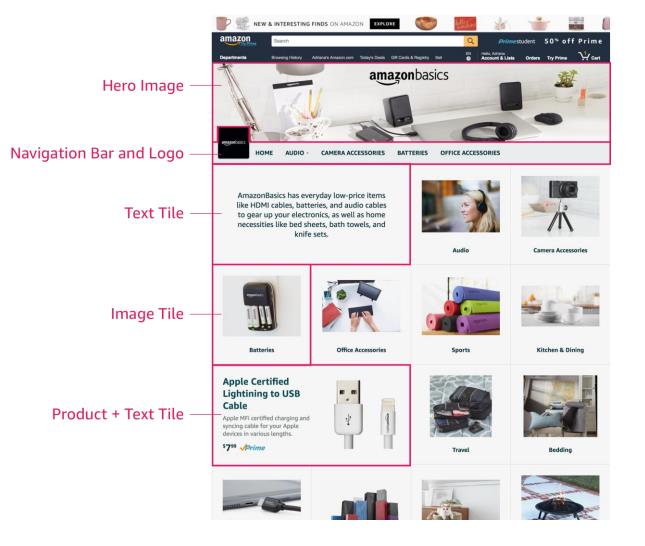
There are four parts of the Amazon brand flagship store operation interface:
1. Page manager is used for the creation, selection, movement and deletion of the Amazon brand flagship store page.
2. Preview window provides real -time views on the current page. It can also be used to select modules that need to be edited in the module manager.  3. The module manager is used for adding, editing, movement, and deletion of the Amazon brand flagship store page module.
3. The module manager is used for adding, editing, movement, and deletion of the Amazon brand flagship store page module.
4. The status bar offers the current audit status of the Amazon brand flagship store and shows related error messages.

Page manager is used to add, edit, move and delete its Amazon brand flagship store for the Amazon brand flagship store.
1. Brand flagship store settings: Open the \"Brand Flagship Store Settings\" panel, you can change the trademark or color of the brand flagship store in them.
2. Add page: Create a new page.
Page navigator: Show the hierarchical structure of the page in the flagship store of Amazon brand. Click the page to open and edit.
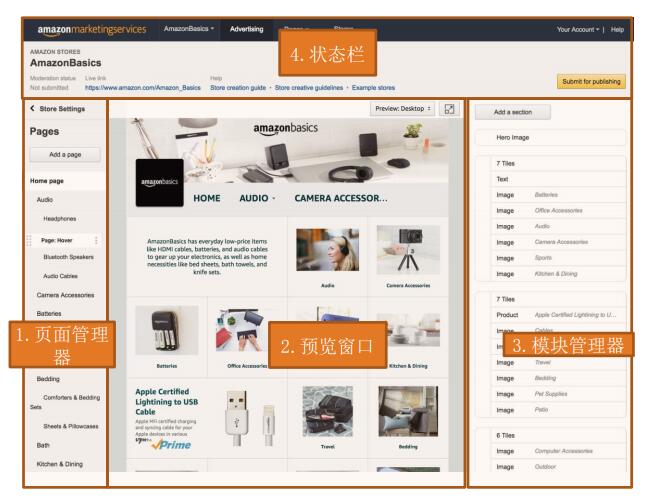 Once you build the Amazon brand flagship store, you can click the \"Submit for Release\" button to submit. Your Amazon brand flagship store will be submitted for review. Your draft cannot be modified during the review.
Once you build the Amazon brand flagship store, you can click the \"Submit for Release\" button to submit. Your Amazon brand flagship store will be submitted for review. Your draft cannot be modified during the review.
The review process may take several days. Please check our creative guidelines (you can view it in the operation interface of the Amazon brand flagship store) to avoid rejection during the review.
Before you release the Amazon brand flagship store, you should check the following:
Play or punctuation error.
All changes are included in the draft version.
Preview of the mobile terminal to ensure that your Amazon brand flagship store optimizes the mobile experience.
Check your images and videos to ensure that any text in it can be easily viewed (including on mobile devices).
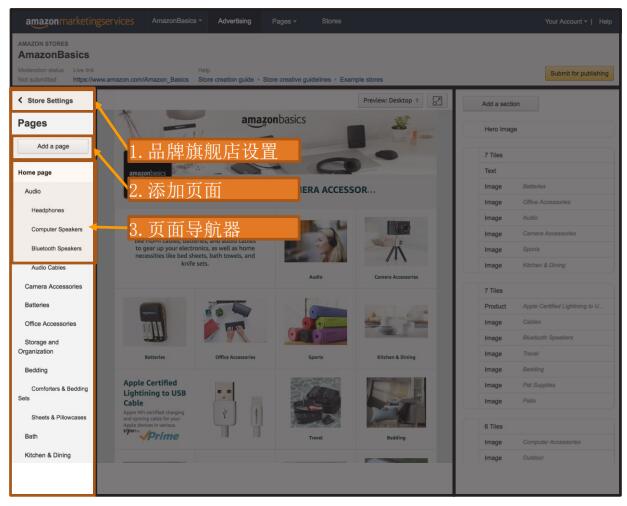
What is the Amazon brand flagship store?
Together with Amazon, you can build a new shopping experience, show your brand and attract traffic to a one Unique Amazon website address. You can create multiple pages for your product directoryUse templates that can be used on the mobile terminal to add new products, telling a story about your brand.
Can I see a sample of an Amazon brand flagship store?
You can view us on https://www.amazon.com/amazon_basics. Created sample.
If you are a supplier, you will automatically qualify for the creation of the store.
It is free for suppliers to create Amazon Stores.
You can use Store Builder, Amazon's own brand store editor to create a store. Amazon Store Builder can be found on ams.amazon.com.
Amazon Store user guide can find or click here in Amazon Builder.
Shopper can use the brand name above or below the product name in the product detail page (product details page Name link) or the short address of the Amazon store, such as Amazon.com/brandname.93. You can also use your own webpage or social media to attract traffic. Consumers can also share Amazon Stores with their friends through Facebook, Twitter or Pinterest.
The templates and plugins of the Amazon store are designed for mobile phone mobile terminals, applications and computer desktops.